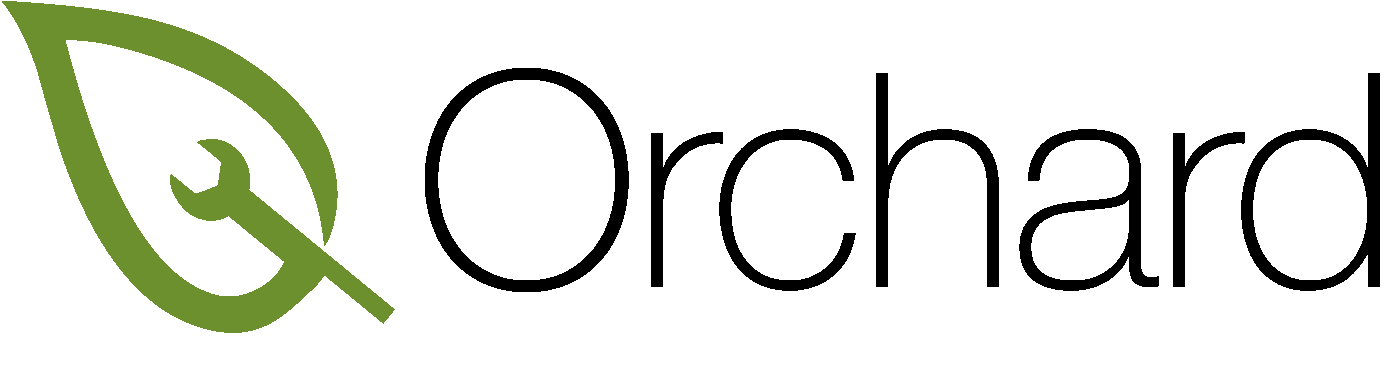Software
There are several ways to install software on your Mac:
The Orchard Software Centre should be your primary source the check for an application.
The Apple App Store for Mac with all its free and paid for applications should be your second choice.
Only if you can't find the required software in one of the other sources, you should consider installing software yourself or requesting it to be added to the software centre.
Orchard Software Centre
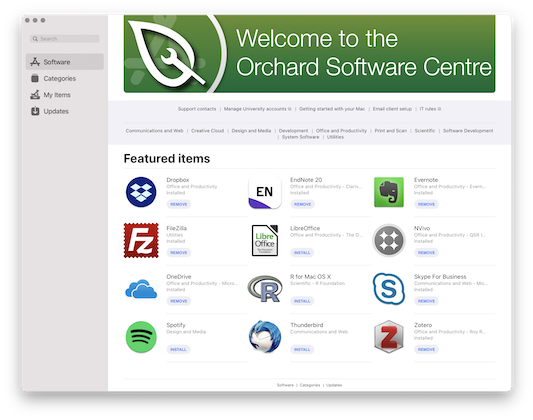 The Orchard Software Centre is besides the Apple App Store for Mac your primary source for centrally provided software for University-owned Macs. When looking for an App, please check the Orchard Software Centre first. Installing applications from the Orchard Software Centre is simple and pain free. It also delegates the task of managing application updates to your IT team. We take care of all updates for you. All updates are tested on a small amount of devices before we notify you that it is time to install newer versions on your Mac.
The Orchard Software Centre is besides the Apple App Store for Mac your primary source for centrally provided software for University-owned Macs. When looking for an App, please check the Orchard Software Centre first. Installing applications from the Orchard Software Centre is simple and pain free. It also delegates the task of managing application updates to your IT team. We take care of all updates for you. All updates are tested on a small amount of devices before we notify you that it is time to install newer versions on your Mac.
The Orchard Software Centre provides:
- University licensed applications
- Departmental software
- Adobe Creative Cloud
- Free and Open Source applications
For more information see our usage instructions and frequently asked questions.
Available Software
All software available in the Orchard Software Centre undergoes a multi-stage testing process. These stages are referred to as releases.
The stable release is the production version of Orchard containing tested and approved software. This is the production release of Orchard, the one which we primarily recommend using.
The testing release contains packages that have not been accepted into the stable release yet, but they are in the queue for that. The advantage of the testing release is that it contains more recent versions of software. Each department should have a few superusers following the testing release to provide feedback on potential issues and test upcoming software prior distribution.
The unstable release is where active development of Orchard occurs. Generally, this distribution is run by developers. However, we are happy to add your system to the unstable release if you would like to live on the edge and provide us helpful feedback.
By default every system is in the stable release. If you would like to be considered for one of the more volatile releases, please contact your IT Support team.
There is an RSS feed available for each release: stable, testing, and unstable. You might be interested in our fully automated software staging process.
Apple App Store for Mac
* TODO